Conference Management Platform
–Canadian Undergraduate Conference on AI
A platform that facilitates the application, payment hotel selection & tracking process for delegates, and enables admins to manage applicants, ticketing, and admission process.

TECHNOLOGY & TOOLS
Next.jsTypescriptTailwind CSSShadcnPostgreSQLSupabaseVercelFigmaStripeSKILLS
Full-stack DevelopmentUI/UX DesignDatabase ManagementIntegrationUnit TestingOverview
–What is this, and why did I built it? What is CUCAI?
The Canadian Undergraduate Conference on AI is a not-for-profit conference that bring together over 340 of the brightest minds on AI from across the country. The conference serves as a platform for top Canadian undergraduates in AI to learn, share their passion, and connect with industry leaders. I had the privilege of leading CUCAI 2024, our most successful event yet, however I encountered countless problems in the way that admin and logistics responsibilities were being managed, especially with a small team.
Designed to streamline the complexities of delegate management and event logistics, this platform enhances the application process, simplifies ticket tracking, ensures accurate hotel room assignments, and expedites ticket verification upon arrival. It features two main interfaces: a delegate interface offering a user-friendly experience for managing participation details, and an admin interface that automates or expedites administrative tasks from ticketing to accommodations.
Undertaking this project allowed me to address a genuine need, leveraging my deep understanding of the problems faced. It allowed me to apply and showcase my skills across the full stack, UX and UI design, database management, API integration, and testing. This system not only resolves a personal challenge but is set to make a lasting impact, was meant to demonstrate best practices in software engineering for scalability and maintainability and design for accessibility.

Features (Delegate Side)
–How does this make delegate lives easier?
I. Application Process
–—Facilitating applications for delegates
The application process is the pipeline where we can collect all the necessary information from the delegates. The platform allows delegates to fill out their personal and educational information, select their preferred ticket type (we offer conference only tickets, or conference + hotel tickets), select their affiliated student partner, register a new register or join an existing one by code. The platform also allows delegates to save their progress and return to their application at a later time.
- Delegate Profile (delegates)
- Ticket Information (tickets)
- Project Information (projects, if applicable)

II. Delegate Dashboard
–—Central hub for delegates to manage their participation
The Delegate Dashboard is the information hub for all delegates to track their profile information, ticket status and information, project details, and a place to access all Important Resource.
- Applied
- Accepted
- Paid
- Rejected
- Conference
- Hotel
If a delegate’s ticket is Accepted, then they will be prompted to buy the ticket every time they open the /dashboard link, which will stop when their ticket is Paid. If they have purchased a hotel ticket type and have not yet claimed their hotel room, they will be prompted to claim their hotel room. Under the Ticket component of the dashboard, there will be a call to action to purchase their ticket, or a call to action to claim their hotel room. Of course, if a user is not found in our database, they will be redirected to /apply.

III. Hotel Selection
–Self-assignment of hotel rooms
This solves one of the largest pain points we during CUCAI 2023. Managing all accommodation requests, and also maintaining one source of truth for hotel room assignment is tedious, difficult, and unproductive.
This dashboard is only accessible to delegates who have paid for a hotel ticket, and who have not already claimed their hotel room. It enables delegates to select only the available rooms, having the information regarding who is also occupying that room. This is the eliminate the manual process involved with assigning hotel rooms and having to accommodate for roommate requests. It displays the name, school, self-identified gender, and graduation year of each occupant.

Features (Admin Side)
–How does this make organizer lives eaiser?

Application Management
–Reviewing application and assigning ticket types
The applications tab of the Admin Dashboard displays the details of every application that is in our system. We pull the Delegate Profile, the Ticket that belongs to that delegate and render each row. Within each row component we pull the project they belong to as well. You can click “View Application Details” to open a sidebar with their written application response, project details, and application details.
- What ticket type they will receive
- What batch they will be accepted in

Acceptance Management
–Tracking ticket statuses and sending batch acceptances
This screen is where an admin will facilitate acceptances. Each batch card shows the applicants in that batch, and enables you to copy all their emails at once in order to send acceptance emails. Once you've sent the acceptance email you can irreversibly change the status of a batch from Not Sent to Sent.
When you mark a batch as sent, it will mark every person in that batch at Accepted (unless it’s the rejection batch, then it will mark the as Rejected). This results in them gaining access to a purchase link.
Each batch displays the number of tickets in it in total and by ticket type. This is useful for ensuring that you have the correct number of tickets in each ticket type (given hotel room capacity).
Project Dashboard
–Centralized view of all projects & project teams
We have a projects page is that simply a grid view of all the projects that have applied. Each project card displays the name, description, special requests, and a list of the project members. The project members are mapped by email, if their email is in our applications database then we will show their name, email and application status, otherwise we will just have their email.Dashboards for Delegate Details
–Managing check-in and supervising hotel occupancy
The delegate details page is a table view of all the delegates that have paid, and have not yet checked in. Each row displays the informatio of a delegate, including their name, email, school, and ticket type. You can search for a delegate by name or email, and you can filter the name of ticket ID by ticket type.
The hotel occupancy page is a table view of all the hotel rooms that have been claimed. Each row displays the room number, the number of occupants, and the occupants’ names.
Database
–How is the data structured and related?
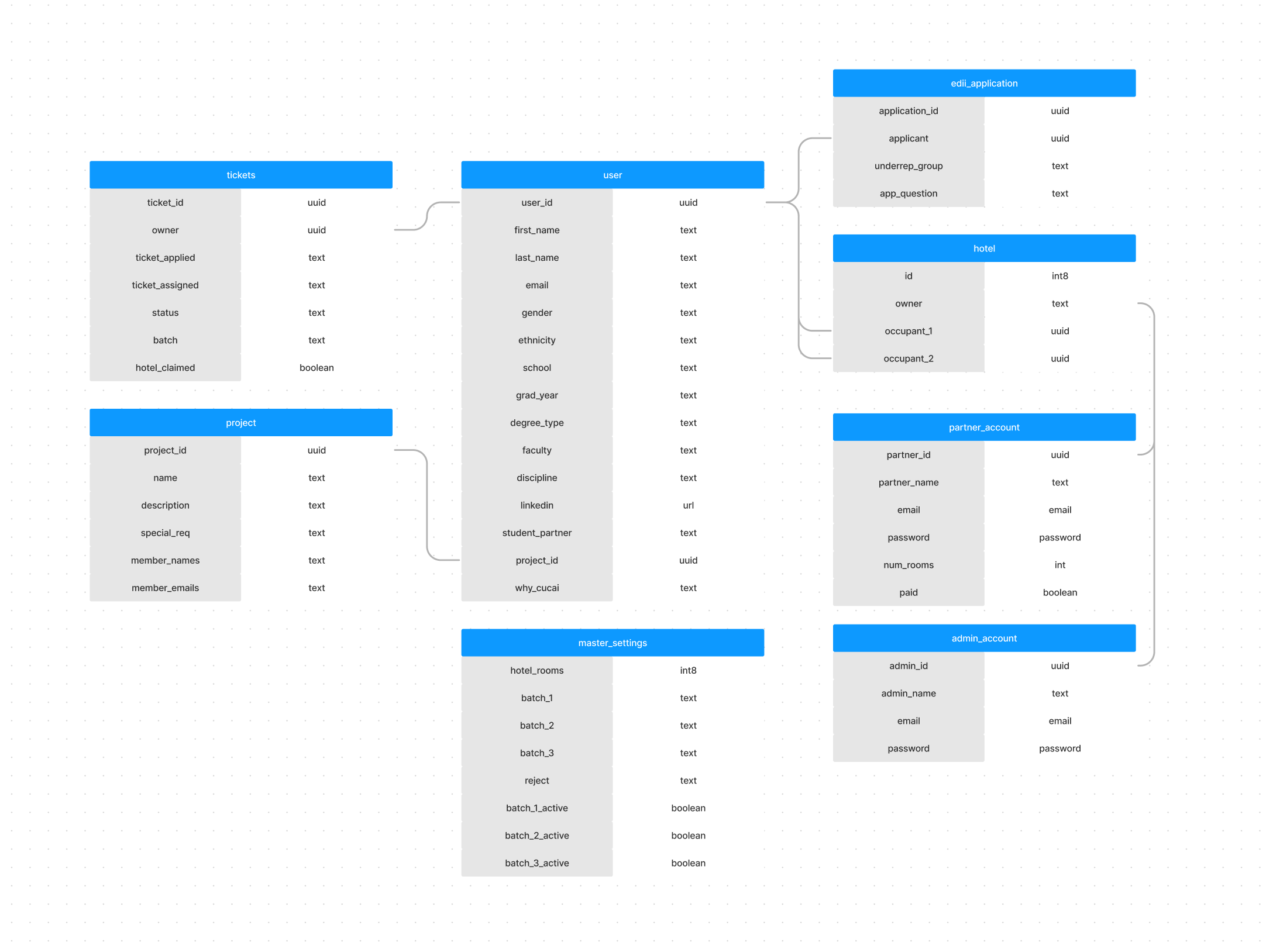
Challenges
–What were the challenges I faced?
Database Design and Feature Exclusion:
One of the key challenges was in the design of the database schema, particularly deciding to exclude the resume input feature due to its complexity in storage and the detailed aggregation needed for tailoring resumes to sponsor requests. This decision was influenced by the need to avoid overly complicating the application process.Application Portal Development:
Implementing context providers for dynamic routing and seamless navigation, and handling complex data manipulations for submission functionalities. Ensuring that the sequence of database operations was correct to properly link projects, users, and tickets presented significant challenges.Project View Dashboard Configuration:
Adjusting the project view dashboard to display application statuses involved reconfiguring project objects to include member details dynamically based on application statuses (and whether an application is present), which was essential for managing delegate and project numbers efficiently.Acceptance System Implementation:
The acceptance system required rigorous testing to ensure that status updates for batches were handled correctly and irreversibly, which was crucial for maintaining the integrity of the conference’s acceptance process.Integration of Payment Systems:
Integrating Stripe for handling payments involved setting up webhook listeners and ensuring that payment confirmations triggered appropriate database updates and user redirections.Management of Conference Logistics:
The addition of features like the Paid Delegates list and monitoring hotel room statuses involved developing new dashboard functionalities that could handle real-time data effectively and reliably.
Learnings
–What did I learn from this project?
Efficient Problem-Solving with Alternative Solutions:
The decision to use Google Forms for resume submissions during the application process instead of building a complex feature within the system was a key learning in optimizing resources and time, and thinking about the non-technical implications of technical decisions.Advanced Form Handling and Data Structures:
Learning to utilize the zod library for validation and error handling.Dynamic Data Handling and UI Components:
Implementing context providers for dynamic routing and multi-page form management demonstrated the importance of seamless user interaction within web applications.Database Management and Operations Sequencing:
Handling complex database operations, such as the sequencing required to link projects, users, and tickets correctly, emphasized the need for careful planning and execution in database and software design prior to development to ensure data integrity and system reliability.Batch Processing and Status Management:
The development of the acceptance system illustrated the critical role of precise batch processing and status management in administrative systems, particularly in scenarios where changes can have significant consequences.Integration and Testing of Third-Party Services:
Integrating Stripe for payment processing and learning to manage webhooks and API routes provided practical experience in third-party service integration, emphasizing the importance of thorough testing and configuration to ensure smooth end-to-end processes.Real-Time Data Management for Event Logistics:
The addition of real-time features to monitor and manage conference logistics, such as delegate check-ins and room statuses, highlighted the importance of responsive and reliable dashboard capabilities in managing large-scale events.Importance of Modularity
After writing over 17 000 lines of code for this project, I learned that it is important to break down the code into smaller, more manageable parts, and to ensure that each part is independent of the others. This makes it easier to debug, test, and maintain the code, and also makes it easier to add new features in the future. Last but not least, great code is not just about writing code that works, but also about writing code that is easy to read and understand.
Future Scope
–What can be improved or added?
Delegate Dashboard:
Planned improvements include allowing delegates to downgrade their ticket types if unpaid, reflecting these changes in the database accurately for administrative transparency, and potentially adding a chat interface to provide direct support, enhancing delegate engagement and satisfaction.Hotel Selection for Student Partners:
Future steps aim to automate the manual process of room assignments with a new system that would allow block bookings for student partners, transitioning from a ticket-based to a room-based selling strategy, thus optimizing hotel space management and delegate satisfaction.Applications Dashboard:
The applications tab will be enhanced by adding the capability to filter applications by student partner.Projects Dashboard:
Enhancements will include the ability to view applicant details directly by clicking on their name and an "Accept All" feature for project members to streamline the acceptance process, thereby reducing administrative overhead.Acceptances:
Future development includes automating the emailing process when a batch is sent, thus improving efficiency and ensuring timely communication with delegates.Hotel List Optimization:
Enhancements will focus on the ability to reassign delegates to different rooms more dynamically, integrating a system to handle unclaimed or unassigned rooms through an interactive interface, thus improving logistical management.